HEY HEY HEY!!
How are things today?
Today is an easy day for me.
Nothing to do.
Well, I have things to do….
…..I just don’t want to do them.
I’ve been reflecting.
Today is Reflection Day for me.
11 years ago….
11!
I started doing mydaily weekly monthly photos…
…..11 years ago.
There’s 11 years of me… uploaded…. For the world to see.
Shall we go back?
INSERT THE FIRST PHOTO!
BOOM!
THERE IT IS!
THE ART!!
THE MAGNIFICENT…NESS!!
Right from the start, I had a style.
The goal was to be different than everyone else.
Everyone had terrible mirror selfies or just used old photos.
I wanted mine to be creative and change weekly so they aren’t old.
Right away I started experimenting.
INSERT PHOTO 3!
I do love the time stamp on the photo.
That was a feature you could turn off and I don’t know why I left it on.
Hold up…. Wait a sec…
Does that timestamp say 2024?!?!?
ZOOM IN!
That’s a pixelated mess…
I keep my original photos now, but back in the day… I didn’t.
I needed to save space on my tiny 4GB flash drive.
So, I would delete the originals and compress the edited photos.
That was one of my mistakes.
I wish I had the originals.
Maybe I do and they are just buried somewhere….
HOLY COW I DO.
I don’t know if it the original, but it’s a higher resolution.
Now zoom in…
YES!
THAT IS A 2024!
Have I talked about this before?
Did I forget my own joke from 11 years ago?
I set my camera’s time to be in the future.
Now I have to re-upload this photo in 2024!
I also found my original test picture to see if I could do this using Mircosoft Paint!
Fascinating.
Moving on, INSERT PHOTO 6!
I like this one.
I was trying to be all cool and….. cinematic.
I still like it to this day.
The sun, where I’m placed, it’ nice.
Very…. Batman-like.
I could have done better of course.
But I think it’s held up over time.
I do remember having to climb that roof in 10 seconds.
Or did I have 20 on my old camera…
IT’S BEEN 11 YEARS I FORGOT!!
This would be a good time to mention that I’ve been doing videos as well for the same amount of time.
I just didn’t start the channel right away.
I didn’t get a BTS video of this photo, but I do remember doing this…
That’s an original video…
From 11 years ago…
Lord have mercy.…
Back to the photos!
After that, the photos become ideas that I thought were cool… but they aren’t.
INSERT PHOTO 17!
This one was one of the ok ones.
It could have been better, but I like the symmetry.
INSERT PHOTO 27!
I just thought it was a good close up.
That’s all.
My camera only has two setting for focus.
Close and far.
This was the first time I used the close setting.
INSERT PHOTO 46!
I took a Photoshop class during the 10th grade.
This was the first thing I ever made in Photoshop.
Well, technically picture 44 was the first one…
But that was the first assignment that was playing with filters.
Photo 46 was when I truly made something.
INSERT PHOTO 49!

A moody photo.
A lot of my photos were fun and random.
But occasionally… a moody one slips it.
Maybe hinting at the underlining sadness below the happiness?
…… maybe.
INSERT PHOTO 53!
I think 53 is when I started saving the edited photos in full quality.
I still didn’t keep the originals, though. :-\
INSERT PHOTO 83!
I wasn’t afraid to get creepy.
I was just scrolling through the photos and that one flashed by.
It stands out from the rest!
INSERT PHOTO 87!
This one has that same vibe.
This was also back when I was experimenting with different aspect ratios.
Most photos are 4:6, which is a nice rectangle.
So, will get into the 16:9 widescreen phase that I had.
INSERT PHOTO 105!
This was during my first film project!
When I started taking an actual photo class in high school.
When I started to take things seriously.
INSERT PHOTO 113!
Still one of my favorite Christmas photos.
It might even be my favorite.
I should remake it.
INSERT PHOTO 119!
Here’s that 16:9 phase.
WIDESCREEN!
CINEMATIC!
ART!!
This was when I was experimenting with my various photo editors.
Seeing what I could do.
INSERT PHOTO 123!
I wanted 123 to be memorable because I like the number 123.
So this is what I did!
I’M A MOODY DUDE!!
This was the first time I tried to be menacing.
But it just looks like I just got out of the shower.
INSERT 125!
I MISS THAT JACKET!!
It vanished one day and I don’t remember where it went.
The photo however, is TOP TIER AWESOMENESS.
This photo looks like something I would do now in current times.
THIS WAS ALMOST 9 YEARS AGO!
INSERT PHOTO 134!
I still love this photo.
It’s in the favorites.
INSERT PHOTO 135!
My skills have gotten to the point where you can’t tell I wasn’t in the photo.
INSERT PHOTO 139!
I got overconfident with my skills and made this hot garage.
INSERT PHOTOS 146 and 147!
These two go together because it was the first time I spanned a story across two photos.
I might have done that a few times before, but this was the best example.
I miss that house.
It’s all gone now.
Burned away.
INSERT PHOTO 184!
The last photo I took in that house.
That bummed me out.
Anyways, I could go on and on.
These photos do get better over time.
INSERT PHOTO 201!
Like this!
After Photo 200, I wanted to really take things seriously.
I started using this blog more and created some Making of posts.
Then that eventually led to the BTS videos…
Which got us to where we are today.
I stop with the recapping now.
Maybe one day I record a video of me going through each photo and commenting on them.
Maybe next year.
After this point, all the photos get really good and I’d end up including them all.
You get the point.
I’ve been doing this for a while and I’m going to keep going….
WITH THIS NEXT PHOTO!!

How are things today?
Today is an easy day for me.
Nothing to do.
Well, I have things to do….
…..I just don’t want to do them.
I’ve been reflecting.
Today is Reflection Day for me.
11 years ago….
11!
I started doing my
…..11 years ago.
There’s 11 years of me… uploaded…. For the world to see.
Shall we go back?
INSERT THE FIRST PHOTO!
BOOM!
THERE IT IS!
THE ART!!
THE MAGNIFICENT…NESS!!
Right from the start, I had a style.
The goal was to be different than everyone else.
Everyone had terrible mirror selfies or just used old photos.
I wanted mine to be creative and change weekly so they aren’t old.
Right away I started experimenting.
INSERT PHOTO 3!
I do love the time stamp on the photo.
That was a feature you could turn off and I don’t know why I left it on.
Hold up…. Wait a sec…
Does that timestamp say 2024?!?!?
ZOOM IN!
That’s a pixelated mess…
I keep my original photos now, but back in the day… I didn’t.
I needed to save space on my tiny 4GB flash drive.
So, I would delete the originals and compress the edited photos.
That was one of my mistakes.
I wish I had the originals.
Maybe I do and they are just buried somewhere….
HOLY COW I DO.
I don’t know if it the original, but it’s a higher resolution.
Now zoom in…
YES!
THAT IS A 2024!
Have I talked about this before?
Did I forget my own joke from 11 years ago?
I set my camera’s time to be in the future.
Now I have to re-upload this photo in 2024!
I also found my original test picture to see if I could do this using Mircosoft Paint!
Fascinating.
Moving on, INSERT PHOTO 6!
I like this one.
I was trying to be all cool and….. cinematic.
I still like it to this day.
The sun, where I’m placed, it’ nice.
Very…. Batman-like.
I could have done better of course.
But I think it’s held up over time.
I do remember having to climb that roof in 10 seconds.
Or did I have 20 on my old camera…
IT’S BEEN 11 YEARS I FORGOT!!
This would be a good time to mention that I’ve been doing videos as well for the same amount of time.
I just didn’t start the channel right away.
I didn’t get a BTS video of this photo, but I do remember doing this…
From 11 years ago…
Lord have mercy.…
Back to the photos!
After that, the photos become ideas that I thought were cool… but they aren’t.
INSERT PHOTO 17!
This one was one of the ok ones.
It could have been better, but I like the symmetry.
INSERT PHOTO 27!
I just thought it was a good close up.
That’s all.
My camera only has two setting for focus.
Close and far.
This was the first time I used the close setting.
INSERT PHOTO 46!
I took a Photoshop class during the 10th grade.
This was the first thing I ever made in Photoshop.
Well, technically picture 44 was the first one…
But that was the first assignment that was playing with filters.
Photo 46 was when I truly made something.
INSERT PHOTO 49!

A moody photo.
A lot of my photos were fun and random.
But occasionally… a moody one slips it.
Maybe hinting at the underlining sadness below the happiness?
…… maybe.
INSERT PHOTO 53!
I think 53 is when I started saving the edited photos in full quality.
I still didn’t keep the originals, though. :-\
INSERT PHOTO 83!
I wasn’t afraid to get creepy.
I was just scrolling through the photos and that one flashed by.
It stands out from the rest!
INSERT PHOTO 87!
This one has that same vibe.
This was also back when I was experimenting with different aspect ratios.
Most photos are 4:6, which is a nice rectangle.
So, will get into the 16:9 widescreen phase that I had.
INSERT PHOTO 105!
This was during my first film project!
When I started taking an actual photo class in high school.
When I started to take things seriously.
INSERT PHOTO 113!
Still one of my favorite Christmas photos.
It might even be my favorite.
I should remake it.
INSERT PHOTO 119!
Here’s that 16:9 phase.
WIDESCREEN!
CINEMATIC!
ART!!
This was when I was experimenting with my various photo editors.
Seeing what I could do.
INSERT PHOTO 123!
I wanted 123 to be memorable because I like the number 123.
So this is what I did!
I’M A MOODY DUDE!!
This was the first time I tried to be menacing.
But it just looks like I just got out of the shower.
INSERT 125!
I MISS THAT JACKET!!
It vanished one day and I don’t remember where it went.
The photo however, is TOP TIER AWESOMENESS.
This photo looks like something I would do now in current times.
THIS WAS ALMOST 9 YEARS AGO!
INSERT PHOTO 134!
I still love this photo.
It’s in the favorites.
INSERT PHOTO 135!
My skills have gotten to the point where you can’t tell I wasn’t in the photo.
INSERT PHOTO 139!
I got overconfident with my skills and made this hot garage.
INSERT PHOTOS 146 and 147!
These two go together because it was the first time I spanned a story across two photos.
I might have done that a few times before, but this was the best example.
I miss that house.
It’s all gone now.
Burned away.
INSERT PHOTO 184!
The last photo I took in that house.
That bummed me out.
Anyways, I could go on and on.
These photos do get better over time.
INSERT PHOTO 201!
Like this!
After Photo 200, I wanted to really take things seriously.
I started using this blog more and created some Making of posts.
Then that eventually led to the BTS videos…
Which got us to where we are today.
I stop with the recapping now.
Maybe one day I record a video of me going through each photo and commenting on them.
Maybe next year.
After this point, all the photos get really good and I’d end up including them all.
You get the point.
I’ve been doing this for a while and I’m going to keep going….
WITH THIS NEXT PHOTO!!

This is the continuation of my series with WACKY COLORS!
Living at my Aunt’s for this past month and a half, I see a lot of fields.
Wide-open plains.
I’ve always wanted to incorporate them into a photo, I just didn’t know how.
Now that Fall is here, things are changing.
The soybean fields started to turn yellow.
I thought…. THIS WOULD BE PERFECT FOR THE WACKY COLORS!
I needed photos with different colors so that the color shirting would look cooler.
More variety!
So I seized the opportunity.
The only issue is… I didn’t want to be running through someone’s field.
An angry farmer would shoot me or worse… talk to me.
That means I would have to Photoshop myself in later.
So, I looked at different fields and shot them at different angles and focal lengths.
Then, I rushed home before the lighting changed too much and shot me separately at the same angels.
Hopefully too much the lighting.
Once all the pieces were there, I had to put it together.
I decided on this photo that had a field with a hill.
I liked the way the hill when up in the background.
It’s better than boring trees.
Then I picked the photo of myself that matched the correct angle.
All that was left was a bunch of masking and blending.
This is the annoying part.
I actually worked on the photo 3 times.
Photoshop was having a meltdown and freezing every time I saved.
Creating… these.
ART!!
The auto-recovery wasn’t working so I kept losing everything!
I did work one time, the last time it crashed.
I was able to get the save back.
I figured out it was actually my external hard drive.
Photoshop was having issues saving to it.
So, I just put the files on the computer itself and it worked just fine.
COMPARE!
Hover your mouse (the computer one :-P) over the original picture to see the after editing one.
If you're on a touchscreen device, just tap on the picture. You may have to tap more than once.

That compared the Photoshopping me in part...
I cropped the photo and now compare the lightning adjustments I did to make me match the scene.

Once it all matched, then I adjusted the overall lighting and color of the whole photo.
And I also added some nice field blur because the background was too crisp.

Lastly, compare the color shift.

Now compare EVERYTHING ALL AT ONCE!

Alright!
That’s it.
We had a decent-sized post for once!
Thanks for reflecting with me.
Going back in time like this is something not a lot of people can do.
I’m going to go and continue down the rabbit hole of this past.
This post took a whole day to type because I keep getting distracted!
“Oh, what’s this old video!”
“LOOK AT THESE OLD PHOTOS OF MY YOUNG FACE!!”
It’s fun memories most of the time.
But I wasn’t afraid to show the real stuff.
That’s what I love about what I do.
I show life, the good parts and the bad parts.
I’m rambling, goodbye.
Come back next week for the next part!
Living at my Aunt’s for this past month and a half, I see a lot of fields.
Wide-open plains.
I’ve always wanted to incorporate them into a photo, I just didn’t know how.
Now that Fall is here, things are changing.
The soybean fields started to turn yellow.
I thought…. THIS WOULD BE PERFECT FOR THE WACKY COLORS!
I needed photos with different colors so that the color shirting would look cooler.
More variety!
So I seized the opportunity.
The only issue is… I didn’t want to be running through someone’s field.
An angry farmer would shoot me or worse… talk to me.
That means I would have to Photoshop myself in later.
So, I looked at different fields and shot them at different angles and focal lengths.
Then, I rushed home before the lighting changed too much and shot me separately at the same angels.
Hopefully too much the lighting.
Once all the pieces were there, I had to put it together.
I decided on this photo that had a field with a hill.
I liked the way the hill when up in the background.
It’s better than boring trees.
Then I picked the photo of myself that matched the correct angle.
All that was left was a bunch of masking and blending.
This is the annoying part.
I actually worked on the photo 3 times.
Photoshop was having a meltdown and freezing every time I saved.
Creating… these.
ART!!
The auto-recovery wasn’t working so I kept losing everything!
I did work one time, the last time it crashed.
I was able to get the save back.
I figured out it was actually my external hard drive.
Photoshop was having issues saving to it.
So, I just put the files on the computer itself and it worked just fine.
COMPARE!
Hover your mouse (the computer one :-P) over the original picture to see the after editing one.
If you're on a touchscreen device, just tap on the picture. You may have to tap more than once.

That compared the Photoshopping me in part...
I cropped the photo and now compare the lightning adjustments I did to make me match the scene.

Once it all matched, then I adjusted the overall lighting and color of the whole photo.
And I also added some nice field blur because the background was too crisp.

Lastly, compare the color shift.

Now compare EVERYTHING ALL AT ONCE!

Alright!
That’s it.
We had a decent-sized post for once!
Thanks for reflecting with me.
Going back in time like this is something not a lot of people can do.
I’m going to go and continue down the rabbit hole of this past.
This post took a whole day to type because I keep getting distracted!
“Oh, what’s this old video!”
“LOOK AT THESE OLD PHOTOS OF MY YOUNG FACE!!”
It’s fun memories most of the time.
But I wasn’t afraid to show the real stuff.
That’s what I love about what I do.
I show life, the good parts and the bad parts.
I’m rambling, goodbye.
Come back next week for the next part!




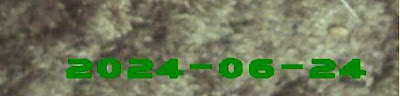

























No comments:
Post a Comment
COME ON!!! Leave a comment. I love them. I want to hear from you!!