So, we continue from last week with more fog in the sun.
However, this one it a bit different.
With this picture, I didn't get what I wanted.
However, this one it a bit different.
With this picture, I didn't get what I wanted.
I wanted light shafts to be coming off of me too, like the trees.
But, to do that, I wold have to go way far away.
I didn't have time for that.
So, when in doubt...use Photoshop!
(Remember: The words above explains the pictures below them. Don't get mixed up!)
Here's what I started with in Photoshop.
Now, keep in mind, I have done this before.
Here's the picture in there.
Next, select what you want the effect to be on...or around.
I only select the top of me because the bottom was already in the shade of the grass.
Then, copy and paste what you had selected.
That makes it it's own layer.
Next, on that layer, make a Threshold filter.
You can play around with it.
Just make sure the shadow, or dark parts of the selection matches.
Like with picture 170, I didn't make it all black.
I made sure the dark parts of the clouds matched the threshold.
Moving on, add another filter called Radial Blur.
Set it to 100 and then in the box make sure the start point of the lines are where the sun is in your picture.
It'll to a bit of adding the filter, looking, undoing, adjusting, adding again.
But, if you get it right, it'll look like this.
Now, you can see...the shadow starts in front of where I want it to be!!!!
(ಠ益ಠ)<--- Rage face.
It's OK!! There a cool way of fixing that...
(•_•)
( •_•)>⌐■-■
(⌐■_■)
MOVE IT!!!
Just move it over to where you want it to start.
And while your doing that, play with the transparency.
Depending on how much you want it to stand out.
BOOM!! Look at that!! It lines up and look nice!
And lastly, save.
TADA!!! You got yourself a fancy photo.
Now that all with Photoshop.
The true last thing I do is play with the colors and saturation.
And I went a bit crazy on this one.
But it worked.
OH!! before and after time!!!
Hover your mouse over the picture below.
Hover your mouse over the picture below.
AMAZING!!!!
Ok, now you saw how I edited it.
But that's not the whole story!
I had to actually take the main picture.
An that's where the BTS/Making-of video comes in!!!
It's 17 minutes 45 seconds of me walking around in foggy places.
Ok, now you saw how I edited it.
But that's not the whole story!
I had to actually take the main picture.
An that's where the BTS/Making-of video comes in!!!
It's 17 minutes 45 seconds of me walking around in foggy places.
You can CLICK HERE to see the video or look below.
Be sure to tune back in next week to see more fog.
Be sure to tune back in next week to see more fog.




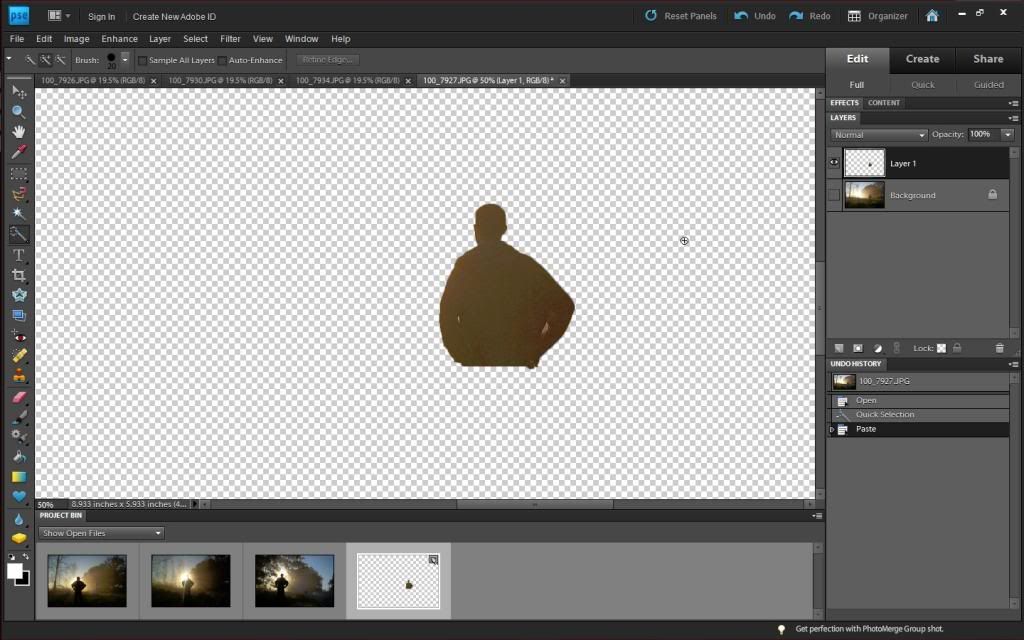
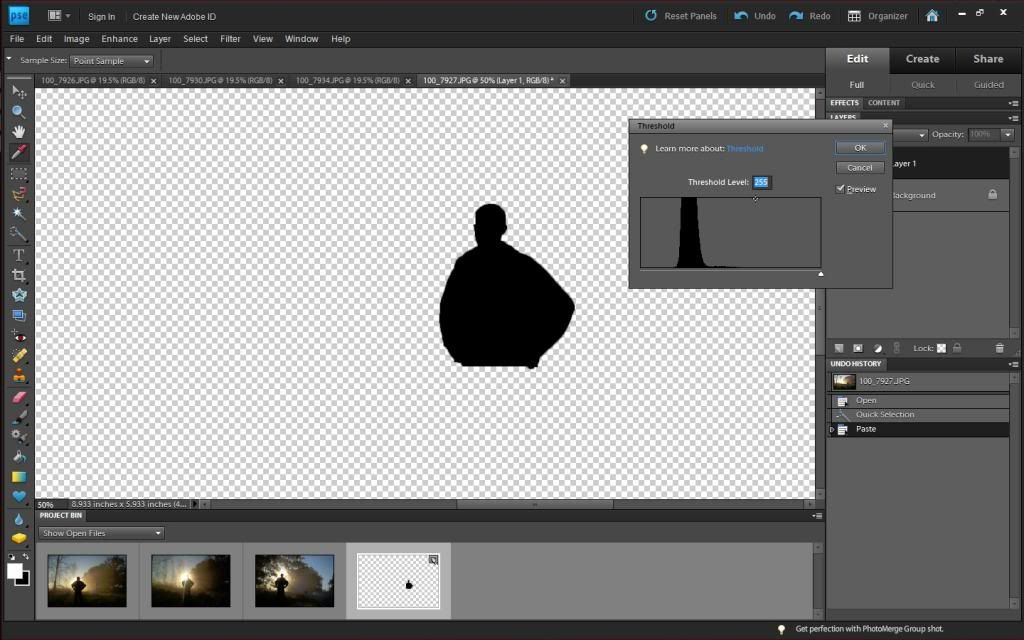
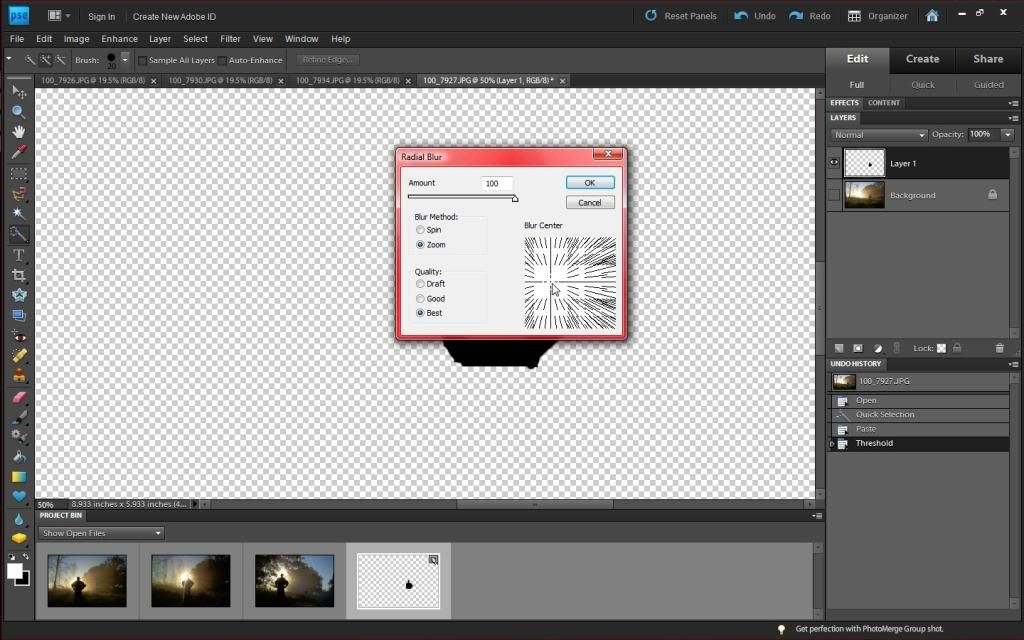

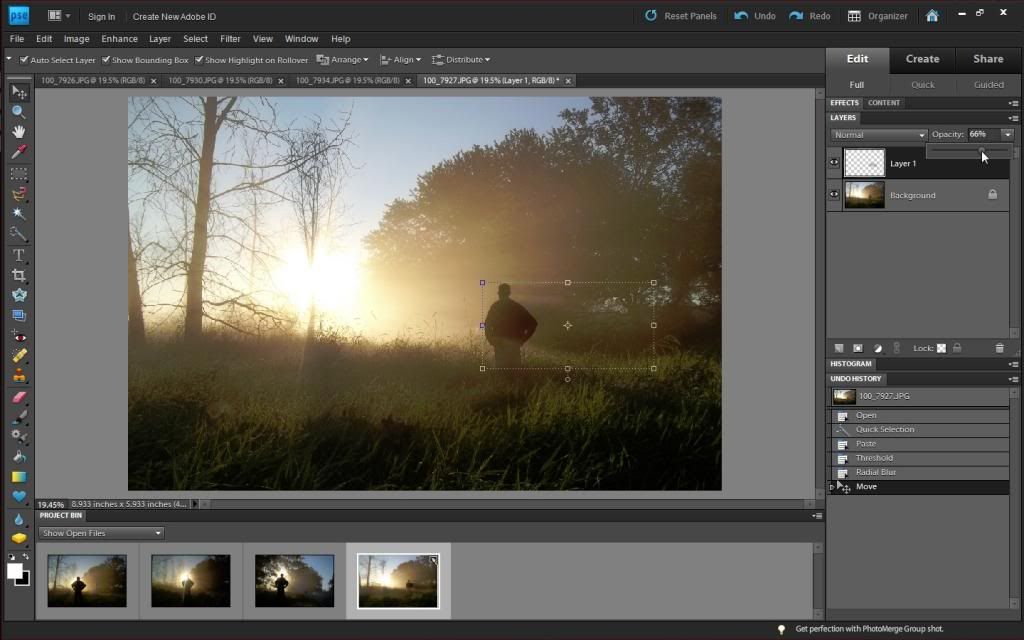
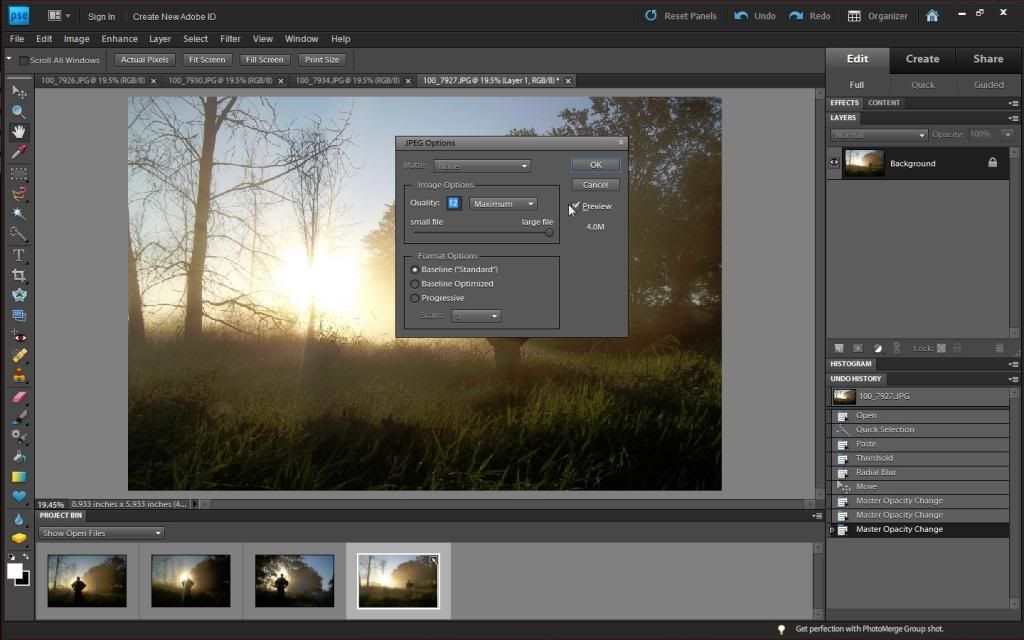


No comments:
Post a Comment
COME ON!!! Leave a comment. I love them. I want to hear from you!!