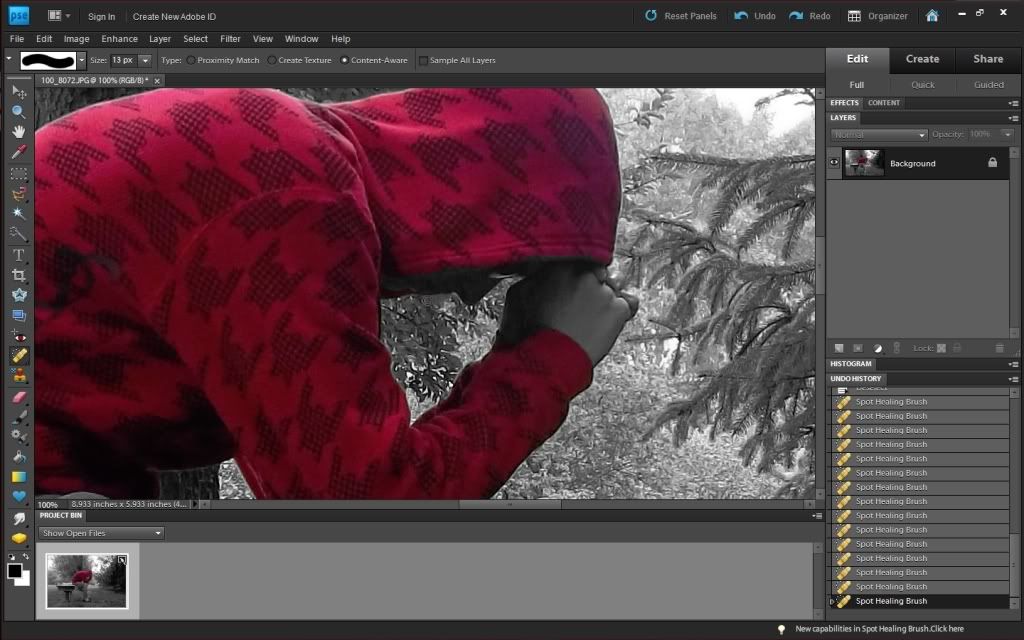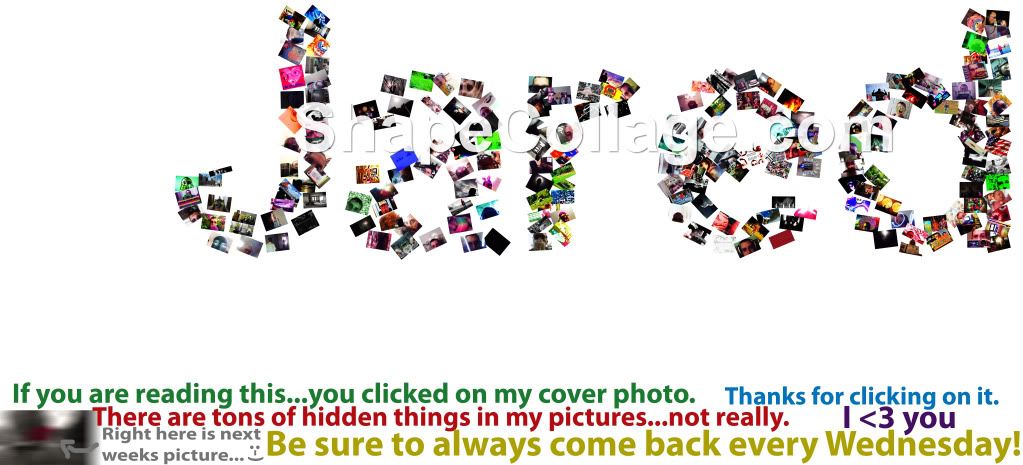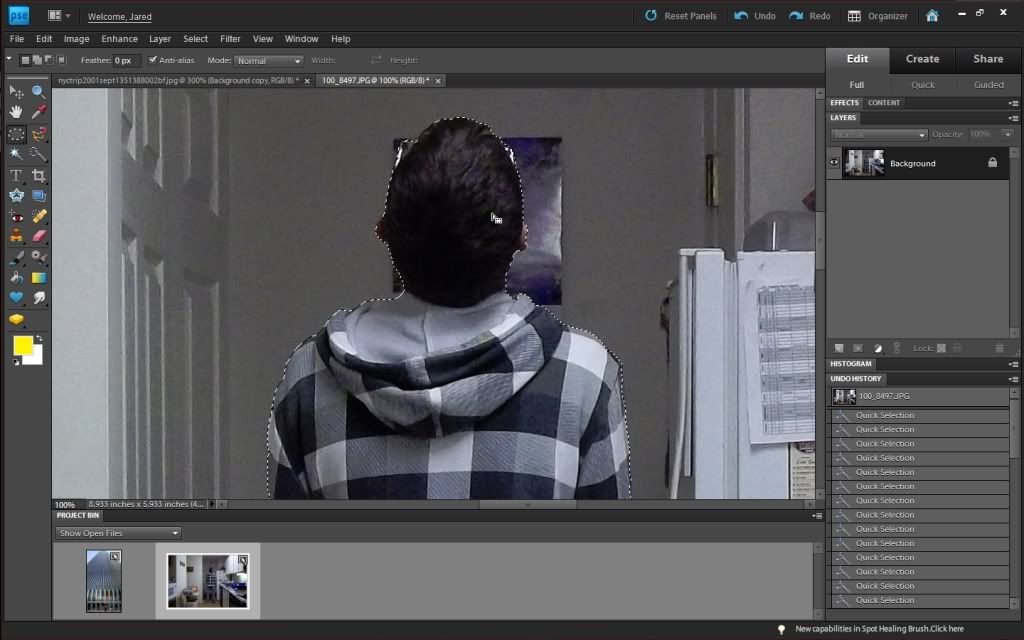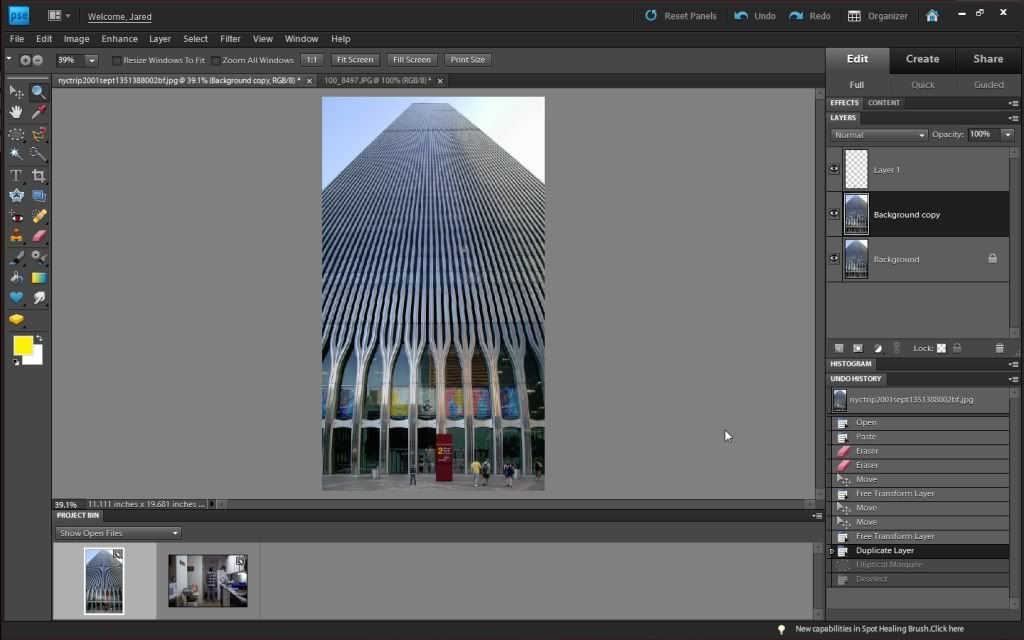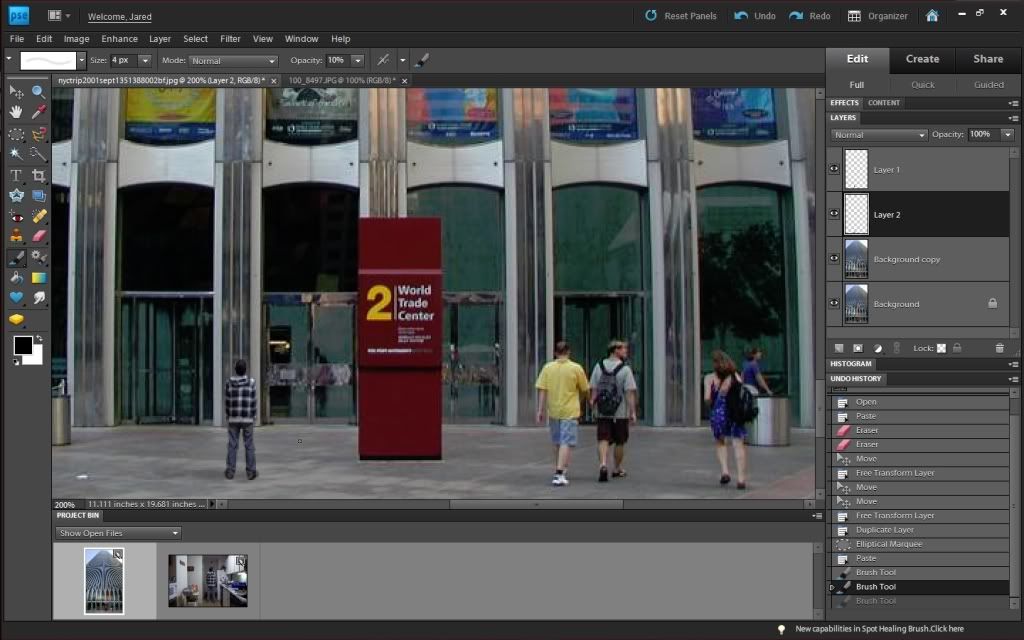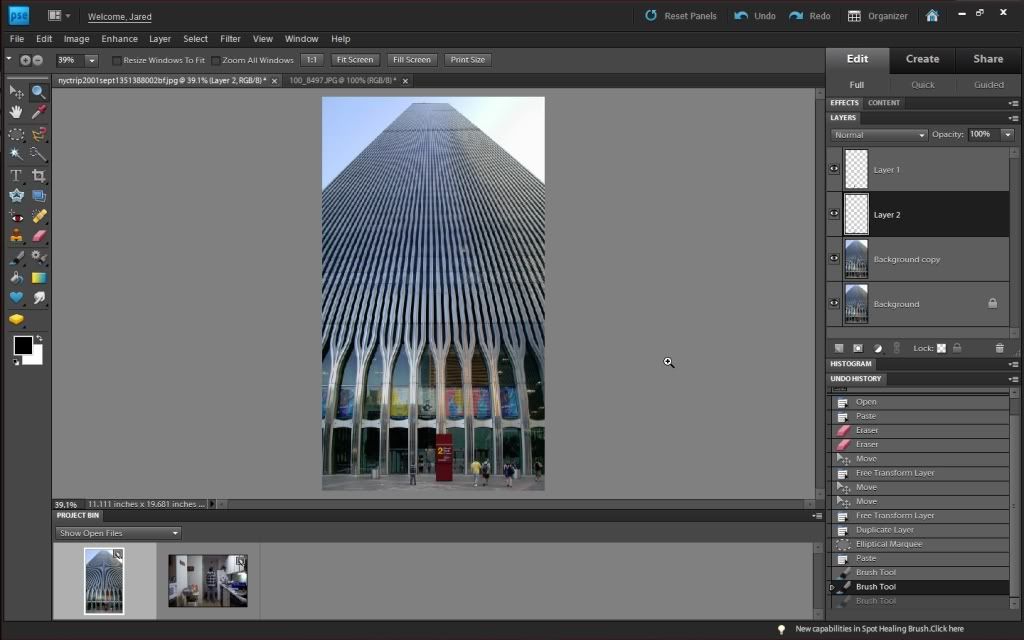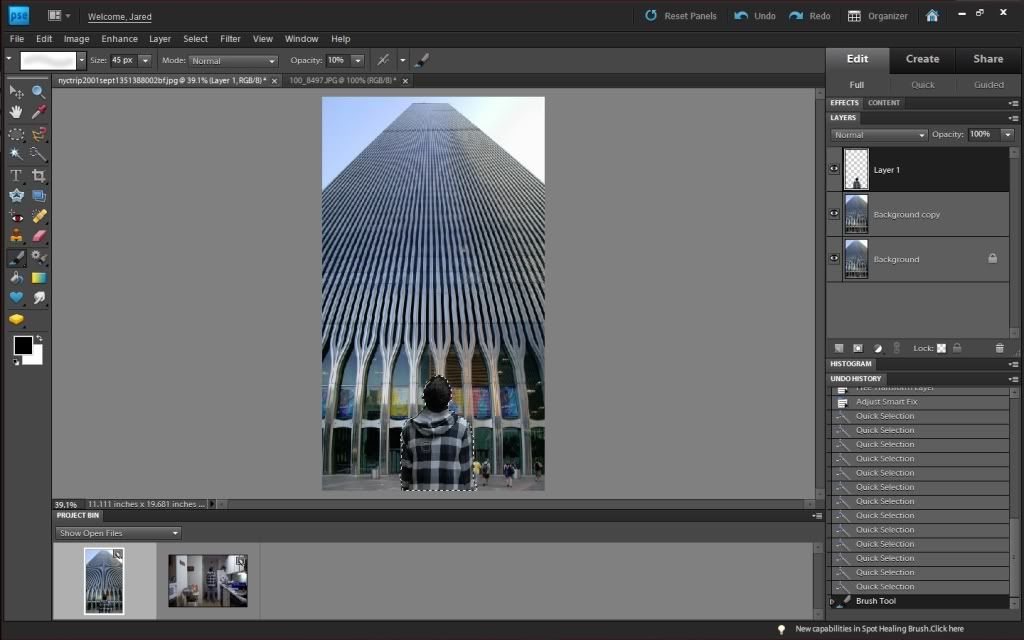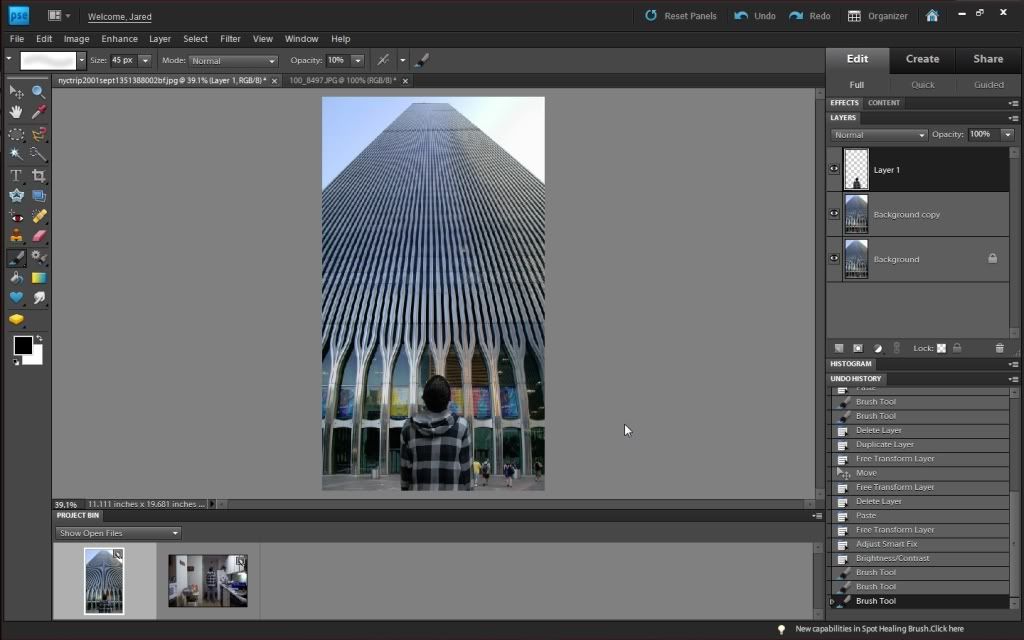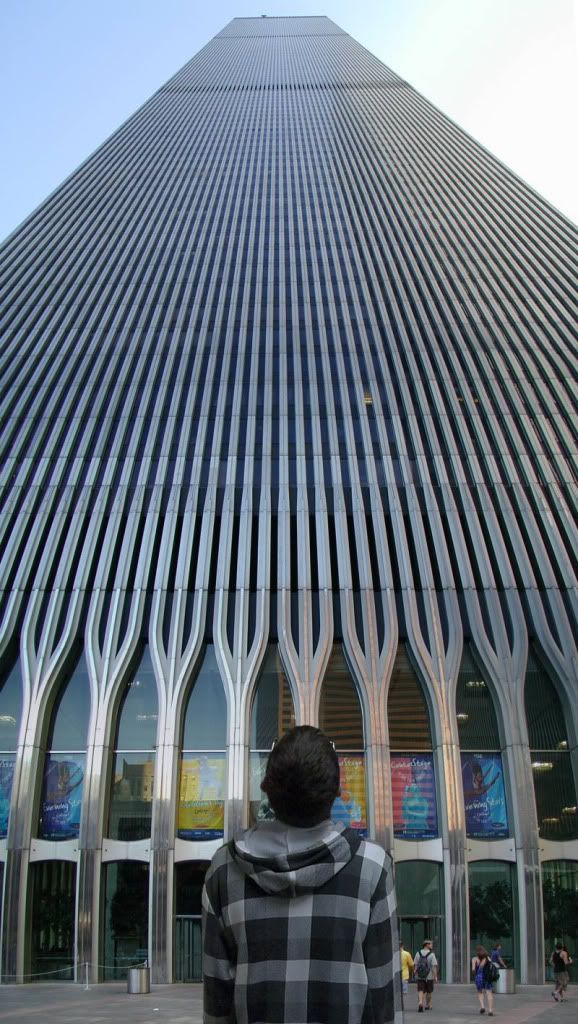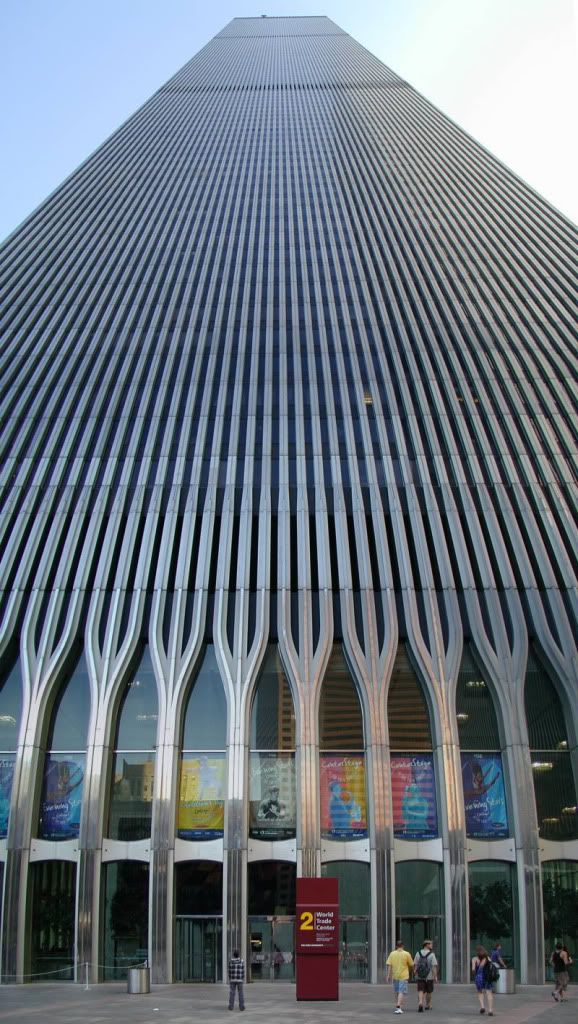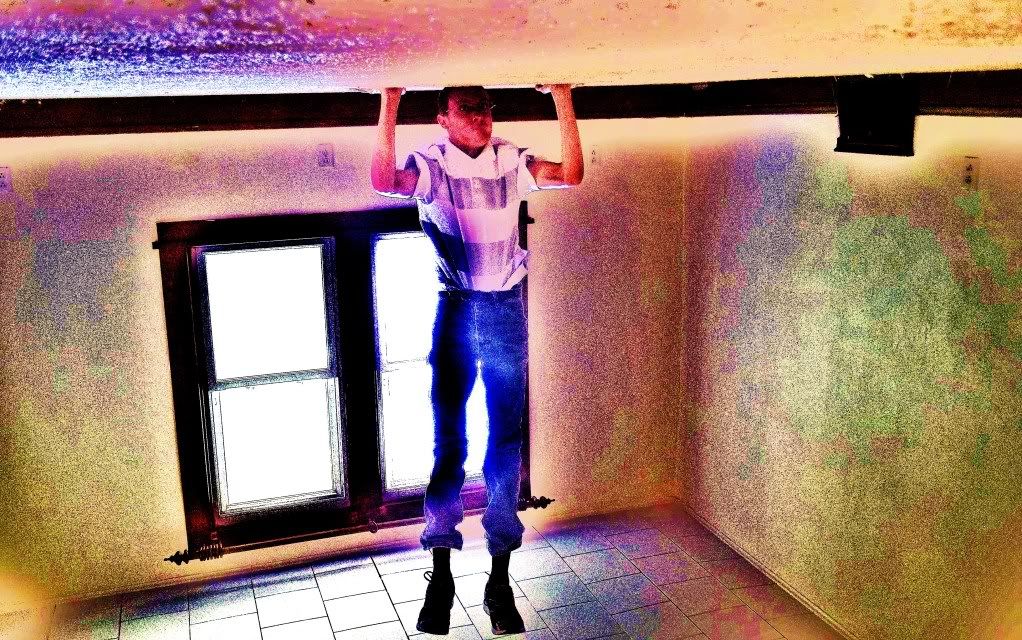So, I got this new coat. And I wanted to show it off by itself.
With all my new coats, it had to be a serious picture. Like Picture 125.
(Remember: The words above explains the pictures below them. Don't get mixed up!)
There was this bench on my church's lawn that I wanted to use.
So, here's what I got.
I was just going to leave it at that.
But when I was changing the colors and doing my typical thing, I decided something.
All black and white...but the coat.
Because most of my coats are black and white, so they look good...in black and white.
But I wanted to my this coat to be noticeable...because it's my favorite.
So, I picture a picture (the one on the bottom left) and loaded it into Photoshop.
I have done B&W and color before, so I knew what to do.
First, I selected to coat. Only the coat.
I did a blooper and selected my face. So, I had to go back and re-do it.
Then, I hit CTRL+SHIFT+I, which does a selection inverse. Or you can use the menu.
And that make everything that is selected...selected. And what is..isn't. COOL!
After that, I went to Hue/Saturation and turned saturation down all the way.
BOOM! No more color.
Then, got half my face out. Because that's what I do!
Finally, I added more saturation to it.
Which didn't do anything to the B&W parts. But it made my coat stand out even more.
And BOOM! POW! After five minutes(because this is easy) we have a picture.
A pretty good one, too. HAHA!